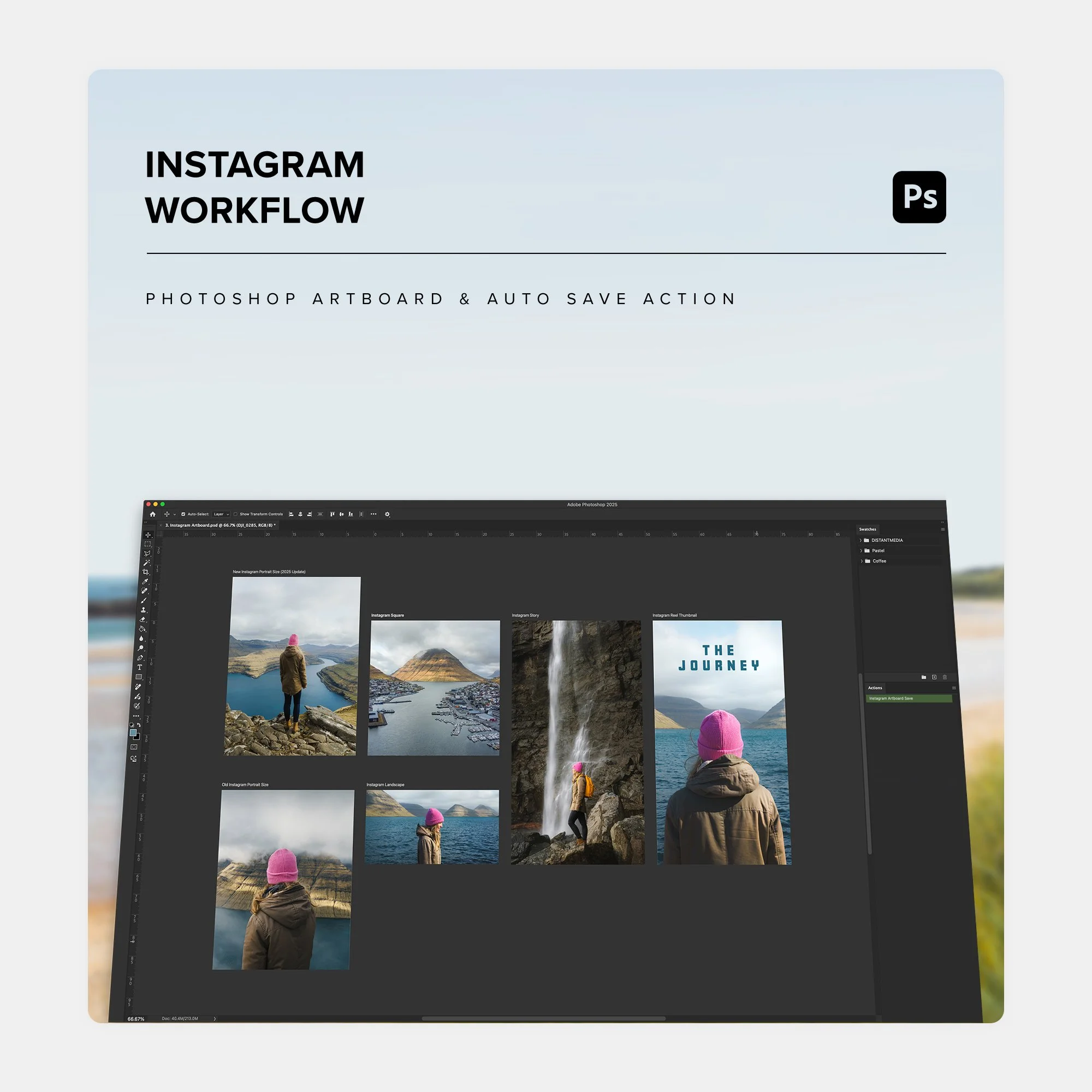10 Photography Tips For Beginners
If you’re a beginner looking to sky rocket your photography, I’ve got 10 powerful tips here for you.
The perfect exposure is not always what it seems
One of the first things you learn as a beginner photographer is how to correctly expose your images. Which in plain sight means having details in the shadows, mids and highlights, without any of the areas being under or overexposed. However that does not mean deliberately under or over exposing your photos as a creative choice is wrong.
Many incredible photographers choose to have little or no details in the shadows or highlights what so ever. This can be to hide ugly/messy portions of the image, to portray a certain feeling, or allow the viewer to focus straight in on the point of the image.
So while learning how to properly exposure an entire image is still the aspect of photography you want to learn first, creative choices like this are whats actually going to make the most difference once you get to stylising your images and developing a direction for your work.
If the purpose of the photo works, and its doing exactly what the photographer intended it to do, (ruling out obvious silly things like making it as bright as the sun) - The ‘’perfect exposure’’ technically doesn't exist, it changes depending on exactly what you want to portray.
Checking your edges / attention to detail
Theres nothing worse than seeing a beautiful photo where everything has been executed to a really high standard, but then as your eyes wander around the frame they're drawn to a distraction in the sides or corners of the image.
Treating the edges of your frame with as much consideration as the centre portion of your photo, in my opinion is just as important, and normally its a very easy fix. Maybe its one extra step in a certain direction while you’re out taking the photo, or a small crop / clone stamp in post production.
Sometimes it’s not just about taking out a rogue branch or a person who wandered into the frame at the last second, It could also come down to how much of an object you decide to include or where you cut it off. Buildings that exit the side of the frame for example, can make or break your image depending on where they are cropped. Try to avoid the edge of the frame cutting through a major element of an object, either include the whole object, or cut it off at the most pleasing section.
It may seem really small but this is one of the biggest things that will take your photographs to the next level, so try and stay conscious of it when you're shooting and editing.
Keep your skills in line (as best you can)
Editing and post processing is a super important part of the photography workflow. If you’re anything like myself you may find that you progress your editing skills way faster than you do the actual photographic side of things. I came over to photography from a graphic design background, so for a long time I was essentially just a great editor that was taking a few photos.
Of course theres nothing wrong with becoming a master editor, it makes up a portion of the pie when it comes to being a great photographer. But if photography is your goal, the main issue with letting your actual skills behind the camera fall far behind or stay stagnant, is that a bad photo thats well edited is still a bad photo, where as a good photo thats well edited is a great photo.
Don’t fall into the trap I did as a beginner where I found myself not really caring about the results of my raw files coming out of the camera because I kept saying to myself in my head, ‘its fine I’m a really good editor, i’ll be able to save them after’.
Remember theres a fine line between photography thats been tastefully edited, and completely faking photos because your skills behind the camera are lacking. Therefore make sure you stay conscious that good photos start in camera, and strive to keep your actual photography ability in line with your editing skills.
Hold off on presets and assets
Talking about the editing side of photography again, as a beginner you may be eager to pick up your favourite photographers presets or purchase a bunch of assets from photography websites in the hopes of a quick way to elevate your photos.
While theres nothing wrong with presets (I sell/use them myself) and utilising them as a starting point for your photos, or even if you just want to support your favourite creators, theres no point purchasing them unless you already have a great working knowledge of how to actually edit photos from scratch in the first place.
Presets while marketed as a one click fix, are not. They’re a starting point that still needs tweaking and adjusting to get a pleasing finished result.
Rather than spending money on a bunch of presets, if you don’t yet consider yourself to have a really great knowledge of post production, your money is much better well spent on an editing course, or taking money out of the question, use your free time to follow as many youtube editing tutorials as you can.
Try before you buy
Assuming you’re not a millionaire that can buy every bit of gear under the sun until you find something you’re happy with, before purchasing a new camera, lens or any other bit of equipment. Do your very best to try it before you buy it.
Now you may be thinking how on earth can I try it before I buy it? Well most of the big camera retailers with high street stores will let you try the desired piece of equipment in store. You can take your own memory cards, take test shots, see how it feels to use and function, this alone gives you a really solid idea if making that investment is right for you.
I’ve bought lots of gear over the many years I have been doing photography. Some at the time I thought was the right choice for me, but after using particular items for a few weeks, quickly regretted the purchase and wished Id have tried it before I bought it. Obviously returning items is still a thing, but who wants to mess around doing that.
Theres also websites where you can rent camera gear if you wanted to try something for a longer period of time before investing. FatLlama for example is a great one, you can rent gear from people in your local area, and failing that again try to watch as many videos as you can on an item before you buy it.
Filters, tripods and camera straps
Still on the topic of camera gear, tripods, filters and camera straps are items you do not want to cheap out on.
While they’re obviously not the most exciting bits of gear you’ll ever own, they are 3 items that have thousands of discount, or knock off versions online. They seem like a steal at first, but will end up as more of a hinderance to your photography goals than anything else.
Cheap filters for example, while I understand not everybody wants to pay an arm and a leg for a tiny bit of glass you screw onto the front of your lens, if you purchase a cheap off brand filter with little evidence of it being a reliable piece of kit, you could end up with terrible colour cast or highlight destruction so bad, that you might as well not own a filter in the first place.
As for tripods, straps and anything else that’s actually going to be supporting or holding your expensive camera and lens, think about it logically, these items are probably in charge of holding your most expensive possession outside of your car and house. I see items like these a lot like I do desk chairs, if you spend hours everyday sat in a desk chair, the chances are you would invest in something thats going to keep your posture and health safe.
I previously damaged one of my main cameras after it blew over sitting on a cheap tripod, please avoid buying those flimsy knock off amazon items that are probably going to blow over in the wind, ending up costing you way more than the cheaper item cost in the first place.
Store your failures & identify weak points
We’re often disheartened or quick to delete our failed photographs and move onto the next shoot. But instead of just deleting failed photo shoots, this is our biggest opportunity to learn and improve.
I’ve spoken about this in a video before but I feel its so valuable I’m going to mention it again. What I like to do with photo sessions that have turned out to be a bit of a failure, is stick a few raws from that day into a folder. I call mine RE VISITS. This way even though I might not bother editing or using those photos anywhere, I can still use them for a few different things.
First jumping in that folder from time to time and reminding myself of locations I have visited and not yet done justice, almost like a check list or competition with myself to make sure I go back and get better results, or even just reminding myself of locations I need to go back to when I’m stuck for somewhere to shoot.
Secondly, I’ll use this folder to identify weak points in my photography and patterns that have risen that might be causing my photos to turn out bad. For example lets say I had a quick look in that folder after a few months and noticed i’d been shooting loads of images where the subject was not clear enough, I can then make it a goal going forward to focus on identifying and composing a much better subject.
You don’t have to do it exactly the same way as me, but storing your failures (at least for a little while) before wiping them from your memory, is such a powerful way to study and improve upon your own images.
Correctly archiving your photos
Speaking of folders full of images, correctly archiving your work is something I think gets taken for granted as a beginner photographer (or maybe all photographers to be honest).
You want to come up with your own system that works well when it comes to storing your photos on your computer and inside your editing programmes. This helps you find photo shoots fast and keep a clear state of mind when editing. Plus the sooner you do it the better, then you wont have to come back and sort through thousands of photos after you've let them sit and add up.
Loading up Lightroom and being faced with all of your images in the same place is super over whelming, I find this results in jumping around from shoot to shoot, image to image, and randomly tweaking images but never being properly productive.
For as long as I can remember, I’ve sorted all my raw files by year, month and photo shoot, my Lightroom catalog then pulls straight from those folders replicating the layout, so I can really focus in on a specific shoot or location on its own without getting distracted by anything else.
My mastered and finished folder replicates this layout again, and once I’m happy I will label that folder green inside Lightroom, so I know its all checked off and edited. This really does make a difference to your general workflow as a photographer.
Pin / list your locations
Keeping a list or pinning not only locations you desire to visit and photograph, but the ones you’ve already been too as well, is one of the most handy things I started doing as a photographer.
Again its going to save you time when you’re looking for somewhere to photograph, or maybe you’re already out somewhere and not having the best day so want to move onto another location. You can pull up that list, head somewhere new and continue making the most of the day.
I’m currently pinning locations straight into google maps, I find this incredibly helpful cause not only do I pin the location, but ill also pin anything else that’s relevant to the shoot such as car parking, vantage points, or even the exact scene I want to take a photo of. Visually seeing pins closer together can allow you to map out a photography route for the day or various locations you can visit all at once.
I actually spend a few hours a week when I’m free to scroll around google maps and get new pins logged. Even if I don’t have time to look into them right away, at least I have them saved to research at a later date. This technique alone has been one of the major factors to me being so consistent with photography over the last few year, and making sure I always have somewhere new to check out.
You made it! - Personal photography projects
Last but not least, the longer you do photography the harder it can become to stay motivated and push yourself to keep improving.
Setting yourself at least one personal project a year can be a massive way to make sure you keep doing just that. It could be for the full year or it could be a new project each month, but honestly the value you will get out of setting yourself a personal project is second to none.
I have a few running at moment, 15 photos at 1 location is probably my favourite, if you have watched any of my YouTube video then you will know what I’m talking about.. but in short I’m making my way up the north east coastline and challenging myself to take 15 photos only at each spot.
I also did a really successful one a few years back where I challenged myself to create two photo sets per month for the entire year while posting them on a web page. I actually owe finding my direction and style of photography to that challenge alone, as it allowed me to look back on that web page and really identify the styles of photography that resonated with me the most.
You can make it as simple or as complex as you wish. It could just be 30 days of black and white photography or 30 days of street photography. It could be something bigger like making a photo book based on a theme. Either way I promise you setting a personal photography project will do nothing but good things for you and your art.